barti.maharashtra.gov.in Caste Validity Status Online @ www.barti.maharashtra.gov.in
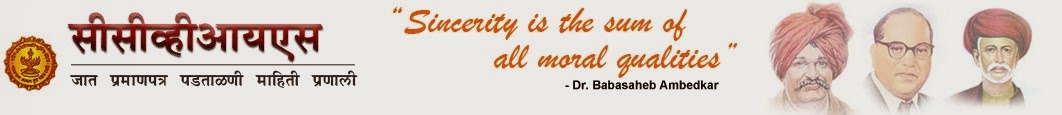
Online Caste Validity Certificate
Maharashtra State Government has started an initiative to offer category students with Caste Validity through Online Application Process. The idea is to transform hectic and time consuming offline process into simple and fast online process. Students can use online software to apply for Caste Validity Certificate. (Official Website: www.barti.maharashtra.gov.in)
How to apply ?
Students can apply online through barti.maharashtra.gov.in website. After opening the website you will find a link with title CCVIS. Click on the link to start the application process, but before applying students must ensure few things.
1. The browser used must be Internet Explorer. CCVIS is designed to support IE only.
2. Valid e-mail account
If you don’t have e-mail account, then create one. It is very simple. Open Gmail.com and click on “Create new Account”. Fill in all your asked credentials and a unique e-mail id. Click on create account. Hola, you have an email address.
3. Mobile Number
- Use genuine mobile number. You will be receiving updates through SMS on this mobile number.
- List of Documents required for filling form
One you have successfully registered and are ready to start filling application form, please ensure you have following documents.
1. General Register No/ Permanent Register No
General Register No/ Permanent Register No are the numbers you get during the time of admission in college.
2. College Id Proof
3. Documents
- Leaving Certificate – 4th, SSC, HSC leaving certificate depending at the present time of making Caste Validity Certificate.
- Father’s Leaving Certificate
- Certificate of Age, Nationality and Domicile
- Caste Certificate
- Father’s/ Relatives Caste Certificate / Caste Validity
- Non Creamy-layer Certificate
- 7/12 of land
- ST – Caste proof before 10 Aug 1950
- SC/NT – Caste Proof before – 21 Nov 1961
- OBC – Cast Proof before – 13 Oct 1967
Now we are ready to begin Online application process. So let’s begin step by step.
1. Logon on to barti.maharashtra.gov.in. following window will open
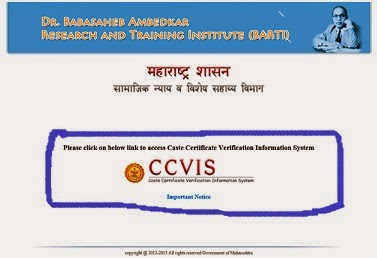
2. Click on the CCVIS link shown above. A window will open which will look like this, click on the login button.
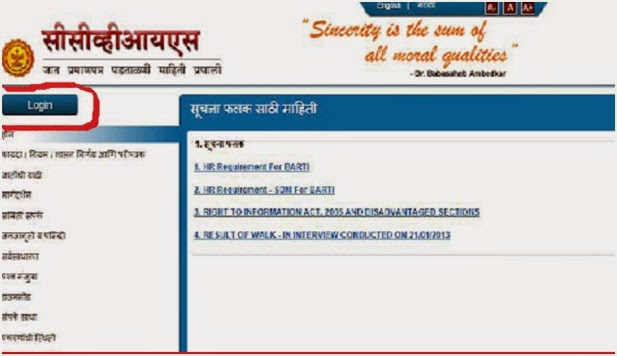
3. After clicking on the login button the following window will appear. Enter your username and password for login. The username and password are provided after registration process. If you are filling the form for the first time then click on New Registration to fill your personal details. After fill the details click on “Create Profile”.
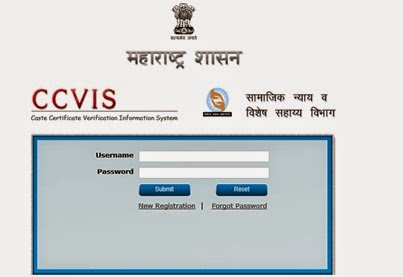
4. On successful registration a dialog window will pop up. Click on “OK”. A mail will be sent to your email id for account activation. Click on the “Activate Your Account link”.
5. Re-login to your account after activation. The following window can be seen.
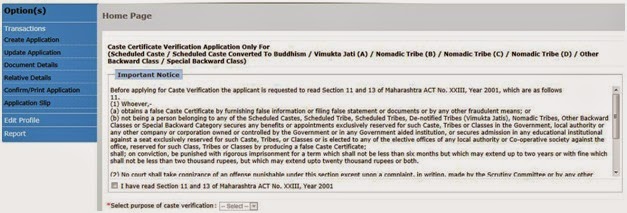
Click on the “I have read section”and select the purpose of Caste Verification before proceeding.Students are also provided with options to Create, modify, print application and edit profile. Students can report any discrepancies encountered during the application process.
Caste Certificate Details
Applicant Details
Student Education Details
Native Place Details
Family’s Details
Father’s Education Details
Migration Details
Caste Validity Details of Applicant’s Blood Relatives
Previous Application Details of Applicant
7. After duly filling the form applicant must accept the declaration and click on done.
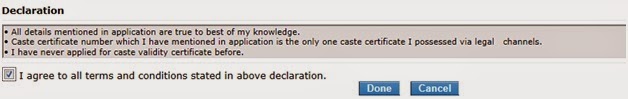
8. A dialog box with following message will appear.
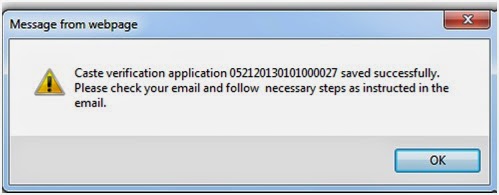
Now check your e-mail account, a mail marked green can be seen. Now follow the next steps mentioned in the mail. Confirm your application and print it.
9. Click on the Application slip option in the options menu on the home screen. A detailed application form with all your details will appear. Print the application form.
10. The printed application form along with all the mentioned document must be sent to the address provide in the form by post.
Congrats, you have successfully applied for the Caste Validity Certificate. You will receive SMS when your Cast Validity Certificate is issued.
If you have any doubts regarding filling Online Application Forms of Caste Validity or www.barti.maharashtra.gov.in then you must comment in the Comment Box.


The form of caste validity is not opening normally on my operating system..please give some suggestion...Plz reply as early as possible..
ReplyDeletei am sagar sanjay bhosale... my caste validity application form is submitted on 10th april, 2014. on latur centre.
ReplyDeleteplease my caste validity is complete or not?
and please reply me.....
The application form is not opening on my system plz reply ?
ReplyDeletewhile filling online caste validity application form, Kendriya Vidyalaya Mankhurd is not in the given option of Institute/college name in student details. Please help me out
ReplyDeleteif validity certification require for government job procedure is the same or not please give me reply
ReplyDeletefor cast validity application form what is the procedure if it require for government job during verification of document
ReplyDeleteHow many days are required for caste validity certificate
ReplyDeleteThe application form is not opening on my system plz replay
ReplyDelete